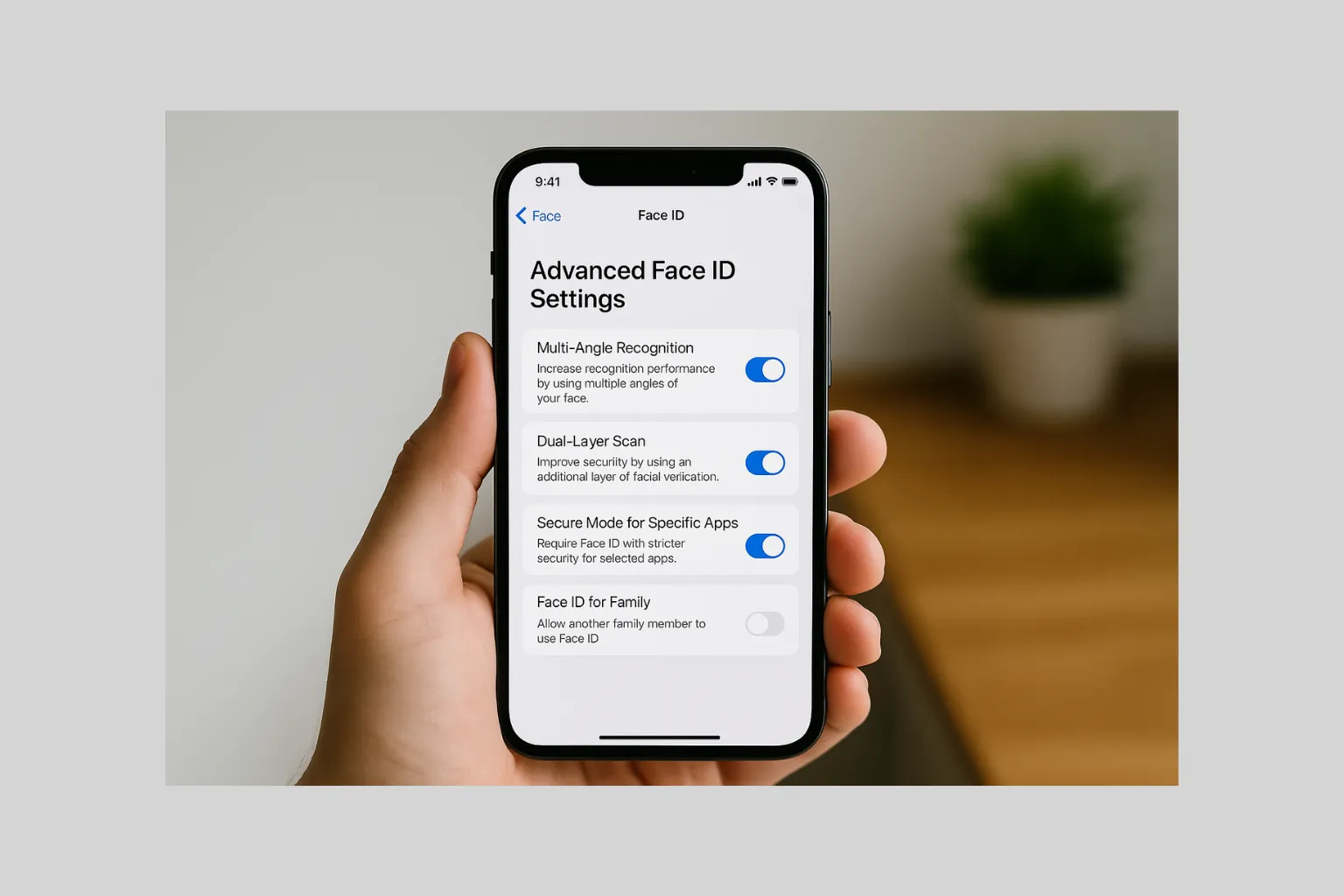Apple's release of iOS 19 brings a major security overhaul, particularly to Face ID, with a new feature called "Advanced Face ID Settings." While it aims for tighter security, it may also introduce more complexity. The question is: is this feature an improvement or just an inconvenience?
New Features in iOS 19's Advanced Face ID
- Multi-Angle Recognition: Improved accuracy when scanning from side angles, or in upward/downward-facing positions, allowing for unlocks even when not looking directly at the screen.
- Dual-Layer Scan: Utilizes both "facial structure" and "skin texture analysis" to prevent spoofing with photos or 3D masks.
- Secure Mode: Allows users to require stricter verification (or even a passcode) for specific high-security apps, like banking applications.
- Face ID for Family: Supports adding a secondary "guardian face" to unlock a child's or elderly family member's device, with customizable permission levels.
- Real-time Risk Alerts: Sends an immediate notification with an image and timestamp if an unauthorized unlock attempt is detected.
How to Set Up Advanced Face ID
- Go to Settings > Face ID & Passcode.
- Enter your passcode to authenticate.
- Tap the new "Advanced Settings" menu.
- Enable and customize the features as needed.
Advantages ✅ Enhanced Security: Reduces the risk of being spoofed by unauthorized users. ✅ Highly Customizable: Offers granular control over access to sensitive apps and data. ✅ Family-Friendly: Convenient for managing devices for children or other family members. ✅ Ideal for High-Stakes Tasks: Perfect for authenticating critical transactions.
Limitations ⚠️ Complex Setup: Can be complicated for users who aren't tech-savvy. ⚠️ Slower Unlocks: The multi-layered verification in Secure Mode may slightly slow down the unlock process. ⚠️ More Passcode Prompts: May require more frequent passcode entry if the system cannot verify with 100% confidence under the set rules.
Perspectives from Different User Groups
- General Users: May find it overly complicated for everyday needs.
- Business/Enterprise Users: See it as a necessary and critical security upgrade.
- Parents: Appreciate the Family Face ID feature for easier device management for their kids.
- Children & Elderly Users: Might need assistance with the initial setup process.
Conclusion Advanced Face ID in iOS 19 is a significant step forward in Security and Customization for Apple. However, it comes with added complexity, making it best suited for users who demand the highest level of security and granular control. For the average user, the standard Face ID features may still be sufficient and more convenient.