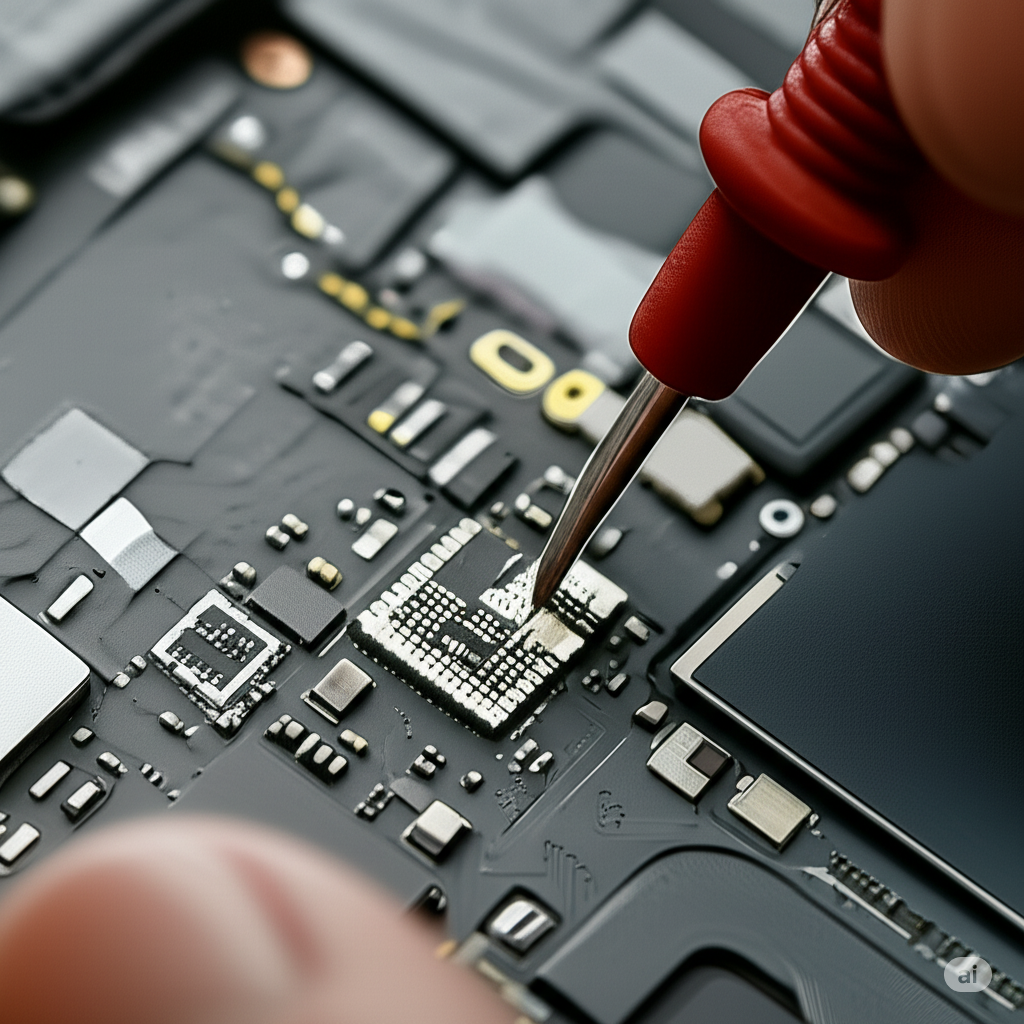Accidents involving liquids are common and can cause severe damage to an iPad's internal logic board and components. This guide provides the essential steps you must take immediately to maximize the chances of survival and how to prevent future water damage.
Immediate Steps to Take After Your iPad Gets Wet
Your quick response is critical. The faster you act, the less likely the damage will be permanent.
- Do Not Power On: If the device is off, do not attempt to turn it on or charge it. Introducing electricity to wet circuits will cause short circuits and catastrophic damage.
- Power Off Immediately: If the device is still on, shut it down completely right away.
- Dry the Exterior: Use a soft, dry cloth to wipe all liquid from the outside of the iPad.
- Remove Accessories: Take off any case, Smart Keyboard, or Apple Pencil.
- Do Not Use Heat: Never use a hairdryer or place the iPad in direct sunlight. Heat can damage internal components and cause moisture to spread further inside the device.
- Take it to a Professional Immediately: The safest course of action is to bring the device to a professional repair shop for internal cleaning and assessment as soon as possible. Shops like CMNS have direct experience repairing water-damaged devices like the iPad Air 5.
How to Maintain and Protect Your iPad from Liquid Damage
- Keep a Safe Distance: Be mindful of placing drinks or water bottles near your iPad. Avoid using it in high-risk areas like bathrooms.
- Use a Waterproof Case: If you need to use your iPad in environments with a high risk of liquid exposure, such as by a pool or in a kitchen, invest in a dedicated waterproof case.
- Store in a Dry Place: When not in use, keep your iPad in a safe, dry location.
Professional Repair Guidelines for a Water-Damaged iPad
The Most Important Warning: When an iPad is exposed to water, attempting to fix it yourself using methods like a hairdryer or placing it in rice is incorrect and can cause additional damage to the delicate motherboard.
The best and safest solution is to bring the device to an expert technician at a shop immediately. The shop will have a professional process and specialized tools for inspecting and recovering the device from liquid damage, which is safer and increases the chances of it returning to normal function.
From our experience repairing cases of the iPad Air 5 that would not turn on due to water damage, we have found that having it handled by a professional from the start significantly reduces damage and increases the chances of a successful repair.